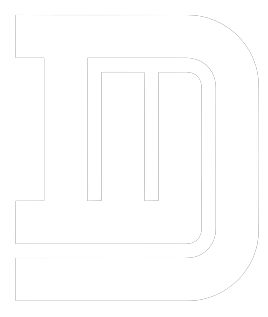Proper documentation is mandatory for adhering to regulations and succeeding in internal audits. Treat this as a core duty for your organization. Learning to build a user guide manual for these specific situations helps protect your business from risk. It makes internal checks easier and keeps everything clear and honest. These manuals are different from regular guides. They must be exact, easy to follow, and match all the official rules.
Define the Compliance Scope First
Before you start writing, you need to know the rules. Ask these questions:
- Which official rules do we need to follow?
- What company steps need to be written down?
- Who is going to check this manual later?
Doing this first makes sure your guide is helpful and also follows the law.
Build a Traceable Framework
The people checking your work need to find facts fast. Your manual must be set up for this. A good manual has:
- A table of contents that shows the version number
- Clear numbers for each section so things are easy to find
- A list of who is responsible for each job
- A history page that lists all the changes made
This smart setup helps your own team and outside checkers. This is a key part of learning how to create a user guide manual for this job.
Use Precise, Policy-Aligned Language
Do not use fuzzy words. You must use the same exact words that are in your company’s rules and the law. Look at the difference:
- The wrong way: “The system might log users out occasionally.”
- The right way: “The system makes users log out after 15 minutes of no activity. This is because of the company’s Policy ID SEC-102.”
Being this clear makes sure your manual is strong when people look at it closely.
Your Compliance Documentation Partner
If your team has big documentation jobs, Dr.Explain can help. This tool lets you build strong, ready-for-audit manuals. It has features like version history and smart text blocks. You can save your work in many file types. Whether you are writing IT steps, safety rules, or workflows, Dr.Explain helps you follow the rules. You can do this without making things messy or hard. Using the correct software makes it much simpler to learn how to create a user guide manual.
read more : Can You Really Automate HVAC Service from Start to Finish?
Include Evidence and References
You need to prove your steps are correct. You can do this by adding:
- Pictures of system screens or how workflows work
- Direct links to your company’s policies or the government’s rules
- Extra pages at the end with forms or checklists for checkers
This does not just make your paperwork stronger. It also means fewer questions during an official check.
Review and Approve Internally
Before you finish, the right people inside your company must see it. You need to share the draft with these groups:
- Your legal team must verify that it follows every law.
- Your IT and security team should confirm the technical details.
- Your operations leaders need to approve the real-world steps.
Getting everyone’s approval guarantees the manual is accurate and passes all requirements.
Conclusion
Understanding how to build a compliance and audit manual is a valuable ability for any professional. It is not just about writing steps down. It proves your company is accountable, reduces potential risks, and earns confidence from others. With a good plan and good tools, your manual becomes a key part of running a good and honest company.