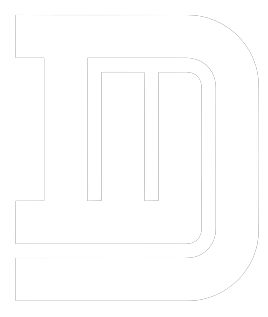Every team hits a wall when tasks pile up. Reports wait in drafts. Data moves from one sheet to another. Staff chase manual steps instead of core tasks. Those hidden delays add up. You lose days each month on tasks that NetSuite can handle for you. This post reveals seven underused features that cut task time. You learn how to free staff from routine chores. You see real factory examples that show how simple tweaks yield huge returns.
Read on to uncover tools that work behind the scenes. You gain clear steps to regain hours every week.
Why Hidden Tools Matter?
Most firms deploy NetSuite and stick to basic modules. They master order entry, billing, and inventory feeds. They miss features designed to automate mundane chores. A saved search here. A mass update there. Each tool alone saves minutes. Together they save hours. You get faster close cycles, fewer errors, and more time for profit tasks.
1. Automated Alerts with Saved Search
A saved search hunts records that match criteria you set. You schedule email alerts. NetSuite sends messages when thresholds occur. AR days slip past thirty. Stock drops below reorder point. A field value shifts outside a range.
Key steps
- Build a saved search that filters key records
- Add columns you need in the alert email
- Set a schedule for email delivery
- Assign a specific template for clarity
Benefit snapshot
- Zero manual status checks each day
- Instant awareness of critical changes
- Faster response to issues
2. Global Search and Quick Add
Typing in multiple menus eats time. NetSuite’s global search bar matches entities by name, ID, or attribute. Quick Add lets you start a new record right from the search field. No menu hunt. No delay.
Benefits
- Instant navigation to any record
- Fast creation of records without form drill-down
- Reduced clicks per task
Tip List
- Press “/” to focus on the search bar
- Use wildcards (*) when unsure of full names
- Save frequent searches in your custom list
3. CSV Import Templates and Mass Update
Editing dozens of records by hand means a copy-paste marathon. A CSV import definition lets you map columns once. You reuse that map every time you upload new data. A mass update feature applies changes to hundreds of lines in one run.
Why it matters
- Map fields in minutes rather than hours
- Run updates at scheduled off-peak times
- Maintain an audit log of each update
4. SuiteAnalytics Workbook
A standard report meets 80% of your needs. When you need custom splits by region, customer tier, or product family, the workbook tool saves the day. You drag fields into rows and columns to craft a matrix view. You filter and group data on the fly.
Core benefits
- Flexible build of pivot-style views
- Seamless switch between summary and detail
- Zero code or external tools required
Best Practices
- Start with a simple dataset filter
- Add one dimension at a time to avoid clutter
- Use chart tabs for quick visual checks
5. Custom Keyboard Shortcuts and My Shortcuts
Click paths slow down power users. NetSuite lets each staffer define keyboard shortcuts for their top 10 tasks. They also create a “My Shortcuts” list on the home dashboard for instant access.
How to set up
- Navigate to Home portlet and add your top menu items
- Open Keyboard Shortcuts page under Settings
- Assign letter combos to favorite screens
Impact
- Reduced mouse travel and click count
- Faster reaction to incoming issues
- Improved user satisfaction
6. Advanced PDF Templates and Email Templates
Out-of-the-box forms meet basic needs. Custom PDF templates with your logo, special fields, and localized footers shine in customer and vendor mails. An email template pairs with your PDF output. NetSuite picks the right format based on criteria you set.
Advantages
- Clear, branded documents that build trust
- No manual downloads or file attachments
- Single-step send that reduces errors
Setup steps
- Clone a standard form and open the PDF Layout Editor
- Drag form fields into your custom template
- Create an email merge template under Documents
- Configure the template for specific record types
7. Role-Based Dashboards and Portlets
A warehouse lead needs pick lists and open transfers. A CFO needs AR days and bank reconciliations. A sales head needs pipeline value by rep. NetSuite dashboards let you define portlets for each role. All data loads live.
Key points
- Assign portlets to specific roles only
- Use summary, chart, and KPI portlets for a mix of views
- Refresh intervals set per portlet to balance load
Result
- Each user lands on the right info from day one
- No more wasted time hunting data
- Faster decisions from a single screen
How to Unlock Value without Overwhelm?
An overflow of features can create analysis paralysis. Follow these steps to roll out hidden tools in a way that sticks.
- Audit current tasks. List routine chores that drain staff hours.
- Map each routine to a NetSuite feature. Find match points.
- Pilot with one team. Keep scope tight. Measure time saved.
- Share wins. Use case examples to drive adoption.
- Expand feature use step by step. Track efficiency gains.
By phasing rollout, you avoid a flood of change requests. Champions in each department help others adopt tools. You build momentum.
Why Choose SuiteRep for NetSuite Implementation?
SuiteRep pairs technical skill with process know-how. You get a NetSuite implementation partner that guides your team from day one to mastery. Key advantages include:
- Deep expertise in NetSuite core and advanced modules
- Proven framework for rapid feature adoption
- Prebuilt templates for searches, imports, and dashboards
- Hands-on workshops that drive user buy-in
- Post go-live support with local response times
SuiteRep coaches your staff on each hidden feature. You move past basic uses to advanced applications fast. You build confidence and deliver measurable time gains each week.
Your Next Move
Every week without these tools means lost hours you cannot reclaim. Your team deserves a lean process where data moves itself. Menial tasks shrink. Focus stays on profit tasks. Start by choosing one feature above. Drop in a saved search alert. Build a CSV import map. Set up a personal dashboard.
Then call SuiteRep. We walk you through that first feature. We measure your wins. We get you to week two, week three, month one of continuous gains. No wasted shortcuts. No half-built searches. Just time saved where it matters.
Stop losing hours. Uncover hidden NetSuite tools. Free your staff for work that moves the needle. Let SuiteRep help you unlock every hidden minute.