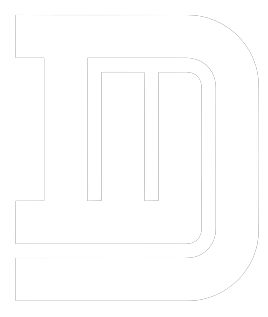Every organization aims to complete its projects efficiently. A successful project is delivered on time, meets the client’s brief, has optimal resource utilization and stays within budget. It is then very important for the project managers to monitor all these parameters, especially when there are multiple projects underway concurrently.
So how do project managers handle this? They use a visual tracking tool called the project pipeline that helps them check the status of all the ongoing projects in a single window. This tool provides an overview of all projects and allows managers to prioritize tasks, reallocate resources, resource scheduling, and optimize the workflow to get the best results.
Project pipelines – What are They?
Project management is the process of planning, allocating and optimally utilizing available resources to meet the project goals. When there are multiple projects, managers also need to prioritize which tasks need to be completed before others so that all projects are completed as per deadlines. Project management pipelines are simple tools for the most crucial task of monitoring the progress of the project and identifying and resolving any issues that may arise.
A project pipeline can take different forms:
- from a simple list of projects grouped by clients, deadlines, resources used etc.
- to a Kanban board that lists all tasks and projects according to their place in the workflow
- to an elaborate project board that gives a bird’s eye view of all the parameters
- to a Gantt Chart arranging the tasks in a timeline.
A pipeline equips the manager to continuously track, review and adjust workflow processes. He can easily spot potential issues and take timely steps to avoid any holdups in the progress of the project.
How Does Using a Project Pipeline Help a Project Manager?
Project management involves project selection, planning and execution. Project pipeline management can help at each of these stages by ensuring that:
- the right projects are selected and sufficient resources are allocated to each project.
- the entire project is split into various steps of the workflow and each task is described in detail.
- every task has a realistic timeline attached to it.
- each task is visually represented in the project pipeline. This makes it easy to track the status of each phase of the project with a single glance.
Supervising tasks, deadlines and teams is not an easy role, especially when multiple projects must be managed at the same time. Keeping track of task owners, due dates, potential bottlenecks, and changing needs of the projects can be a heavy workload for project managers. A project pipeline is a handy tool for businesses to manage all these and more and offers these benefits:
- Easy monitoring of the progress of all the tasks during the project lifecycle is needed to ensure that the project is on track. Managers can see which tasks have been completed and which are still pending.
- A clear overview of all the projects underway: This helps the manager know when the projects can be delivered and to plan for future projects.
- Identify potential bottlenecks and find timely solutions to ensure that the project remains on track.
- Efficient prioritizing of tasks and projects: Being able to see the task status immediately makes it easier to prioritize crucial tasks to ensure that project deadlines are met.
- More efficient resource and budget planning: Project pipelines help managers understand their exact resource capacity and utilization as well as their needs; they can reallocate or hire additional resources to meet the project needs. Budgets can also be monitored more effectively.
- Up-to-date documentation: Since all details are given in the pipeline, it becomes easier for the manager to plan for future projects.
- Transparency and improved communication: Pipelines can be shared with senior management and within the team. This ensures that everyone is on the same page and is aware of tasks, deadlines and milestones achieved.
Creating a Project Management Pipeline
Every business has its own unique needs and processes for completing a project. While project pipelines can be used to monitor any business process like construction workflows, marketing campaigns or even tracking sales leads, they would need to be customized to the organization’s requirements.
There are several resource management software like the eResource Scheduler that make this task easier for project managers. Resource management tools like eResource Scheduler help supervisors manage their projects more efficiently by streamlining the entire process.
Here’s how you can use eResource Scheduler to create a pipeline for planning, executing and delivering your multiple projects:
- Ideate and organize the project into different tasks and stages for effective resource planning. Resources can be utilized optimally and realistic timelines can be set to ensure maximal productivity.
- Use the Gantt chart functionality to list the available resources. This is visible to all teams which helps them put in a request for the required resources.
- Columns can be customized to list the skills, experience and qualifications of the resources. This helps in identifying the right resource for a particular task.
- Use eRS features like drag-and-drop and timesheets to help in efficient resource allocation and scheduling.
- Quickly access resource capacity and utilization reports in real-time and ensure that no resource is overbooked or under-utilized.
- Use the dashboard feature to monitor the working budget of each project. Ensuring the project is completed within budget has a direct positive impact on the company’s bottom line.
Choose a Top-Rated Tool to Plan Project Pipelines: eResource Scheduler
eRS is one of the most popular resource management tools for all your resource planning, scheduling and tracking needs. Creating a project pipeline with eRS helps managers get a holistic view of the entire project, visually track its progress through various stages, monitor budgets and analyze team performance. eRS can also be integrated with other existing resource management tools. Find out how it can work for your business with a demo!