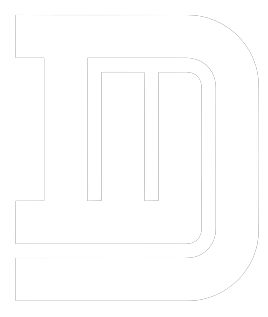UI design plays a crucial role in mobile apps as it directly impacts the user’s interaction and overall experience.
A well-designed user interface enhances usability, intuitiveness, and visual appeal, leading to increased user satisfaction and engagement.
Effective UI design improves navigation, simplifies tasks, and ensures a seamless flow throughout the app, ultimately contributing to the app’s success and competitiveness in the market.
Mobile app UI design encompasses several key elements, including layout, color schemes, typography, icons, buttons, and visual hierarchy.
It also depends a lot on the niche of an app, as a mobile app development company will opt for a very creative and easy to navigate interface.
The layout should be well-structured and organized, allowing users to easily navigate and find information.
Thoughtful color schemes and typography create visual harmony and legibility. Icons and buttons should be intuitive and easily recognizable, enhancing user interaction.
Visual hierarchy ensures that important elements are prioritized and easily distinguishable, guiding users through the app’s interface effectively.
Understanding User Experience (UX) in Mobile App UI Design
User Experience (UX) refers to the overall experience and satisfaction that users have while interacting with a mobile app.
It encompasses various aspects such as usability, accessibility, efficiency, and emotional engagement.
UX focuses on understanding user behavior, needs, and preferences to create meaningful and enjoyable experiences that meet their expectations.
Role of UX in Mobile App UI Design
UX plays a vital role in mobile app UI design as it aims to optimize the user’s interaction with the app.
UX designers consider the user’s goals, context, and tasks to design intuitive and efficient interfaces.
They focus on creating seamless user flows, minimizing cognitive load, and providing feedback and guidance throughout the app.
By prioritizing user needs and preferences, UX design ensures a positive and engaging experience, increasing user satisfaction and retention.
Factors Influencing User Experience in Mobile Apps
Several factors influence user experience in mobile apps. These include app performance and responsiveness, ease of use, visual aesthetics, content relevance, personalization, and accessibility.
Fast loading times and smooth interactions contribute to a positive experience, while complex or confusing interfaces can lead to frustration.
Visual aesthetics, such as appealing visuals and consistent branding, enhance engagement.
Relevant and personalized content tailored to the user’s preferences improves the overall experience.
Additionally, ensuring accessibility for users with disabilities or diverse needs is crucial for an inclusive and positive user experience.
Planning the Mobile App UI Design
User research involves gathering insights into the target audience’s needs, preferences, and behaviors. It helps designers understand user expectations, pain points, and motivations.
Conducting surveys, interviews, and usability testing provides valuable feedback for UI design decisions, allowing designers to create interfaces that align with user expectations.
Defining User Personas
User personas are fictional representations of target users based on demographic information, behaviors, and goals.
Defining user personas helps designers empathize with their target audience and make informed design choices.
Personas provide a clear understanding of user needs and preferences, guiding UI design decisions to create a user-centered experience.
Setting Clear UI Design Goals
Clear UI design goals establish the desired outcomes and guide the design process.
Goals may include enhancing usability, improving conversion rates, increasing user engagement, or aligning with the brand’s identity.
Setting specific, measurable, achievable, relevant, and time-bound (SMART) goals ensures that the UI design process remains focused and measurable, facilitating effective decision-making throughout the design phase.
Design Principles for Mobile App UI Design
Consistency and Visual Hierarchy
Consistency in mobile app UI design ensures that similar elements are presented in a uniform manner throughout the app.
This includes consistent use of colors, typography, icons, and button styles. Visual hierarchy establishes a clear order of importance and guides users’ attention to key elements.
By maintaining consistency and visual hierarchy, users can quickly understand and navigate the app’s interface.
Simplicity and Minimalism
Simplicity and minimalism in mobile app UI design involve removing unnecessary elements and simplifying complex interfaces.
By reducing clutter and focusing on essential features, users can easily comprehend and interact with the app.
Minimalistic design promotes a clean and uncluttered aesthetic, allowing users to navigate and complete tasks efficiently.
Usability and Intuitiveness
Usability and intuitiveness are crucial design principles for mobile app UI. The interface should be intuitive and easy to understand, with clear navigation and logical organization of content.
Users should be able to accomplish tasks quickly and effortlessly. Usability considerations include proper button placement, clear labeling, intuitive gestures, and logical flow between screens.
Accessibility and Inclusivity
Mobile app UI design should prioritize accessibility to ensure that users with disabilities or diverse needs can access and interact with the app.
This involves providing alternative text for images, incorporating screen reader compatibility, and adhering to color contrast guidelines.
Inclusivity is also important, considering users with varying levels of technological literacy or language proficiency.
Mobile App UI Design Best Practices
Creating a Clear and Navigable Information Architecture
Effective information architecture involves organizing the app’s content in a logical and hierarchical manner.
This includes structuring menus, categorizing information, and providing clear navigation paths.
A well-designed information architecture helps users find what they need efficiently and enhances overall app usability.
Designing for Different Screen Sizes and Resolutions
Mobile apps should be designed to adapt to various screen sizes and resolutions to provide a consistent and optimal experience across different devices.
Responsive design techniques, such as fluid layouts and scalable elements, ensure that the app adjusts seamlessly to different screen sizes, avoiding content cutoff or overcrowding.
Using Appropriate Color Schemes and Typography
Selecting appropriate color schemes and typography contributes to the app’s visual appeal and readability.
Colors should be chosen carefully to convey the app’s branding, evoke the desired emotions, and ensure good contrast for legibility.
Typography should be easy to read on small screens and align with the app’s style and tone.
Optimizing Touch and Gesture Interactions
Mobile app UI design should consider touch and gesture interactions, as they are the primary means of interaction on mobile devices.
Buttons and interactive elements should have sufficient size and spacing to accommodate finger taps accurately.
Gestures, such as swipes and pinches, should be intuitive and consistent with users’ expectations.
Implementing Responsive and Adaptive Design
Responsive and adaptive design ensures that the app’s interface and layout adapt to different screen orientations and device capabilities.
This includes adjusting content placement, repositioning elements, and optimizing image sizes.
By implementing responsive and adaptive design, the app provides an optimal user experience across a range of devices and screen orientations.
Mobile App UI Design Trends
Embracing Flat Design and Material Design
Flat design and Material Design are popular design trends in mobile app UI. Flat design focuses on simplicity, minimalism, and use of clean, two-dimensional elements.
Material Design, developed by Google, emphasizes realistic motion, depth, and subtle animations.
Embracing these design approaches can provide a modern and visually appealing user interface.
It will also be easier for mobile app maintenance services to provide regular upkeep for the apps.
Using Microinteractions and Animated Transitions
Microinteractions are small, subtle animations or feedback responses that enhance the user experience and provide visual delight.
Animated transitions between screens or elements add fluidity and guide users through the app’s interface.
Leveraging Microinteractions and animated transitions can make the app feel more interactive and engaging.
Incorporating Voice User Interface (VUI) Elements
Voice User Interface (VUI) elements are becoming increasingly popular, allowing users to interact with the app through voice commands.
Integrating voice-controlled features or virtual assistants can enhance convenience and accessibility, enabling users to perform tasks hands-free and providing an alternative mode of interaction.
Exploring Dark Mode and Light Mode Options
Dark mode and light mode options provide users with the flexibility to choose their preferred visual theme.
Dark mode, with its dark background and light text, reduces eye strain and saves battery on OLED screens.
Light mode offers a classic look with a bright background. Offering both options allow users to personalize their app experience.
Testing and Iterating Mobile App UI Design
Conducting Usability Testing
Usability testing involves observing and gathering feedback from real users while they interact with the app.
This helps identify usability issues, pain points, and areas for improvement. Usability testing can be conducted through interviews, surveys, or prototype testing to ensure that the app’s UI design aligns with user expectations.
Gathering User Feedback
Actively seeking user feedback throughout the development process provides valuable insights into user preferences and needs.
Feedback can be collected through user surveys, in-app feedback forms, app store reviews, or social media channels.
Incorporating user feedback helps refine the UI design and address any usability or functionality concerns.
Analyzing Metrics and Iterating Design
Analyzing metrics such as user engagement, conversion rates, and user retention helps evaluate the effectiveness of the UI design.
By tracking key performance indicators and user behavior, designers can identify areas that need improvement and iterate the UI design accordingly.
Continuous iteration based on data-driven insights ensures the UI design remains optimized and aligned with user needs.
Concluding Thoughts
Designing a mobile app user interface (UI) that prioritizes usability, intuitiveness, and visual appeal is crucial for providing an exceptional user experience (UX).
By following the best practices and design principles outlined in this article, such as consistency, simplicity, usability, accessibility, and responsive design, developers can create mobile apps that are easy to navigate, visually pleasing, and inclusive.
Furthermore, staying updated with the latest UI design trends and incorporating user feedback through testing and iteration ensures continuous improvement and user satisfaction.
Ultimately, a well-designed UI enhances the overall success and competitiveness of mobile apps in today’s digital landscape.
I am guest post provider and content writer