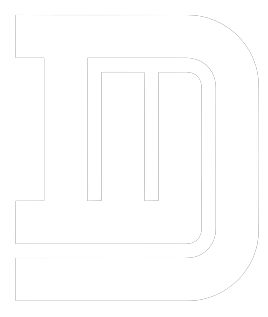At a time when design and engineering are increasingly reliant on precision and innovation, Computer-Aided Design (CAD) printers have emerged as indispensable tools. These advanced machines offer the capability to transform intricate digital designs into tangible prototypes swiftly and accurately. To optimize your prototyping workflow, it is essential to discuss the technical intricacies of CAD printer features that can elevate your projects across various industries.
High-Resolution Printing for Unmatched Detail and Accuracy
When it comes to prototyping, achieving exceptional detail and accuracy is paramount. High-resolution printing, typically measured in microns, determines the level of detail a CAD printer can reproduce. Lower micron values indicate finer printing capabilities. Therefore, it is advisable to choose a CAD printer with a high-resolution capability to ensure that your prototypes capture even the most intricate design elements with precision and fidelity.
Multiple Material Compatibility for Versatility
The versatility of a CAD printer lies in its ability to work with various materials. Look for a printer that works with various materials, such as PLA, ABS, PETG, and specialized filaments like flexible or composite materials. This feature allows you to choose the most suitable material for your specific prototyping needs, enabling you to experiment with different properties, colours, and textures.
Large Build Volume to Accommodate Diverse Designs
Prototypes come in all shapes and sizes, and a CAD printer with a large build volume can accommodate the creation of bigger and more complex designs. Consider the dimensions of the objects you plan to print and select a CAD printer with an appropriately sized build volume to avoid limitations and maximize your creative possibilities.
Dual Extruders for Enhanced Functionality
Dual extruders represent a breakthrough in CAD printing. They make it possible to use different materials or colours at the same time when creating a print. This opens up exciting opportunities for creativity, whether you want to experiment with multi-material prototypes or effortlessly make intricate parts. Dual extruders offer flexibility and efficiency, helping you bring your design ideas to life more easily.
Heated Print Bed for Optimal Adhesion
Ensuring a strong bond between the print and the build plate is vital for a successful print job. CAD printers with heated print beds keep the print surface at the right temperature, preventing warping and ensuring layers stick together well. This is especially important when using materials like ABS, which tend to warp if the bed isn’t heated enough.
Auto-Leveling Functionality for Precision and Ease of Use
Accurate bed levelling is crucial for perfect prints. CAD printers with auto-levelling features use sensors to adjust the print bed automatically, eliminating the need for manual tweaks. This simplifies setup and guarantees consistent print quality, making it suitable for both newcomers and seasoned users.
Wireless Connectivity and Remote Monitoring for Convenience
To streamline your workflow and enhance convenience, consider a CAD printer with wireless connectivity options. These printers can be controlled remotely through a smartphone or computer, allowing you to monitor progress and make adjustments from anywhere. This feature grants you greater flexibility and control over your printing projects, saving you time and effort.
Enclosed Printing Chamber for Controlled Environment
Some CAD printers feature enclosed printing chambers, providing a controlled environment for printing. This enclosure helps maintain consistent temperature and humidity levels, reducing the risk of warping, especially for materials sensitive to environmental conditions. It ensures that your prints are not adversely affected by external factors, guaranteeing the utmost quality and precision.
High-Speed Printing for Efficient Production
Time is often of the essence in prototyping. CAD printers with high-speed printing capabilities can produce prototypes faster, reducing lead times for your projects. Consider the printer’s maximum print speed, usually measured in millimetres per second (mm/s), when selecting a model. High-speed printing allows you to meet tight deadlines and accomplish more in less time.
Advanced Software Integration for Seamless Workflow
The software that operates your CAD printer is vital for the prototyping process. It’s essential to choose printers that work well with widely-used CAD software and come with easy-to-use slicing and control programs. This ensures a smooth journey from your design to the actual prototype, making your workflow more efficient.
Filament Compatibility for Your Preferred Material
CAD printers are available in two main types: Fused Deposition Modeling (FDM) and Stereolithography (SLA), and each has specific filament compatibility. FDM printers work with thermoplastic filaments, while SLA printers use photopolymer resins. It’s crucial to select a printer that matches your chosen material and printing technique to ensure you can achieve the desired properties in your prototypes.
Multi-Layer Printing for Faster Production
Some CAD printers offer multi-layer printing capabilities, allowing you to print several layers simultaneously. This feature can significantly reduce print times for complex objects while maintaining print quality. By harnessing the power of multi-layer printing, you can enhance your productivity and meet project deadlines more effectively.In conclusion, the success of your prototyping workflow heavily relies on selecting a CAD printer with the right set of features. High-resolution printing, material compatibility, build volume, dual extruders, heated print beds, auto-levelling, wireless connectivity, enclosed printing chambers, high-speed printing, advanced software integration, filament compatibility, and multi-layer printing are all essential factors to consider. By understanding and harnessing these technical features, you can unlock the full potential of CAD printing technology and take your prototyping projects to new heights.