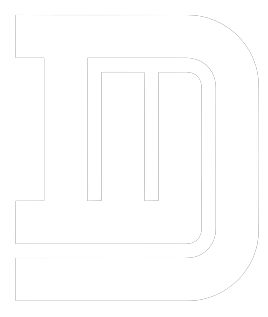Arduino has revolutionized the world of electronics, making it accessible for hobbyists, educators, and professionals alike. With its user-friendly interface and a plethora of available resources, Arduino offers an excellent platform for anyone looking to dive into the world of electronics and programming. This article will guide beginners through the process of integrating sensors and modules with Arduino, providing a solid foundation for your projects.
Getting Started with Arduino
Before diving into sensors and modules, it’s essential to have a basic understanding of what Arduino is. At its core, Arduino is an open-source electronics platform based on easy-to-use hardware and software. It’s designed to make the process of working with electronics approachable for everyone.
For those new to Arduino, starting with a comprehensive kit can be incredibly helpful. The Arduino Starter Kit amazon is a perfect choice as it includes everything you need to start building your projects, along with a detailed guidebook to walk you through the basics.
Understanding Sensors and Modules
Sensors and modules are crucial components in the world of Arduino projects. Sensors are devices that detect changes in the environment and send this data to the Arduino board, allowing it to respond accordingly. Modules, on the other hand, are pre-built circuits that can perform specific functions, such as controlling motors or displaying information on a screen.
Popular Sensors and Modules for Beginners
- Temperature and Humidity Sensor (DHT11/DHT22): These sensors are popular for weather stations and environmental monitoring projects. They provide temperature and humidity readings, which can be easily read by an Arduino board.
- Ultrasonic Distance Sensor (HC-SR04): Used for measuring distances, this sensor emits ultrasonic waves and measures the time it takes for the waves to bounce back. It’s commonly used in robotics and obstacle avoidance projects.
- Light Sensor (LDR): Light-dependent resistors (LDRs) change resistance based on the intensity of light falling on them. They are useful in projects that require light detection, such as automatic lighting systems.
- Servo Motor: These motors can be precisely controlled, making them ideal for applications such as robotic arms, RC vehicles, and more.
Integrating Sensors and Modules with Arduino
The process of integrating sensors and modules with Arduino involves connecting the hardware to the Arduino board and writing the necessary code to read data from the sensors or control the modules. Here’s a basic outline of the steps involved:
1. Hardware Connections
Begin by connecting the sensor or module to the Arduino board. Most sensors and modules come with a datasheet that specifies how to connect them. Make sure to use the correct pins on the Arduino board and verify your connections to avoid any damage.
2. Writing the Code
Once the hardware is connected, it’s time to write the code. Arduino uses a simplified version of C++ for programming. The Arduino IDE (Integrated Development Environment) provides a user-friendly interface for writing, compiling, and uploading code to the Arduino board.
3. Testing and Calibration
After uploading the code, test the setup to ensure everything works as expected. You may need to calibrate sensors or adjust the code to fine-tune the performance of your project.
Conclusion
Integrating sensors and modules with Arduino is a rewarding experience that can lead to the creation of innovative and interactive projects. With the right tools, such as the Arduino Starter Kit amazon, and a bit of curiosity, beginners can quickly learn the basics and start building their projects. Remember, the Arduino community is vast and supportive, so don’t hesitate to seek help and share your experiences with fellow enthusiasts.