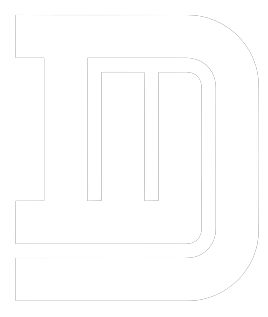The choice between MKV vs MP4 can significantly impact your video recording experience. Both formats serve different purposes, and understanding their strengths helps you select the right one for your needs. Whether you’re a content creator, gamer, or casual recorder, this guide will clarify which format suits your specific situation.
Part 1: What is MP4?
MP4, officially MPEG-4 Part 14, is the world’s most recognized video container format. Introduced in 2001, it packages video, audio, subtitles, and images into a single file. MP4 typically uses H.264 for video compression and AAC for audio, delivering excellent quality at manageable file sizes. Its universal compatibility across smartphones, computers, tablets, and smart TVs has made it the industry standard for digital video distribution.
Part 2: What is MKV?
MKV, or Matroska Video, is an open-source container format launched in 2002. Named after Russian nesting dolls, MKV can contain unlimited video, audio, and subtitle tracks in one file. Unlike proprietary formats, MKV is free to use and supports virtually any codec. This flexibility makes it popular among video enthusiasts who need advanced features like multiple language tracks, chapter markers, and extensive metadata.
Part 3: Key Differences Between MP4 and MKV
1. Video Quality
When comparing MKV vs MP4 quality, it’s essential to understand that both are containers, not codecs. The same codec in either format produces identical visual quality. However, MKV supports lossless compression, while MP4 only handles lossy compression. For most users, this difference is negligible, but professionals archiving high-quality content may prefer MKV’s lossless options. The quality ultimately depends on your chosen codec and bitrate settings rather than the container itself.
2. Editing and Post-Processing
MP4 excels in editing workflows. Professional software like Adobe Premiere Pro, Final Cut Pro, and DaVinci Resolve offer native MP4 support, allowing immediate editing without conversion. MKV files often require transcoding before importing into editing applications, adding extra steps to your workflow. However, specialized recording software may leverage MKV’s multi-track capabilities during production, providing advantages in specific scenarios.
3. Stability and Crash Recovery
MKV’s superior error recovery is a game-changer for long recordings. If your recording software crashes or power fails, MKV can often recover the recorded portion. The format writes data continuously, allowing partial file salvage even without proper closure. MP4 requires finalization to be playable. If recording stops unexpectedly, the entire MP4 file may become corrupted and unrecoverable. This makes MKV the safer choice for critical, lengthy recording sessions.
4. File Size and Storage
File size in the MP4 vs MKV debate depends on content and settings. Using identical codecs and bitrates, both formats produce similar file sizes. MKV files may be slightly larger due to additional metadata and multiple track support. MP4’s reputation for smaller sizes comes from its typical use cases rather than inherent compression advantages. For basic single-track recordings, file size differences are minimal between the two formats.
5. Compatibility and Playback
MP4 dominates compatibility. Every modern device plays MP4 files natively without additional software. Social media platforms, streaming services, and video sharing sites all prefer MP4. YouTube processes MP4 files fastest and most efficiently. MKV, while supported by players like VLC, faces limitations on mobile devices, smart TVs, and web platforms. You cannot directly upload MKV to YouTube, Facebook, or Instagram, making MP4 essential for online content distribution.
Part 4: Recommended Use Cases
1. When to Choose MP4
Choose MP4 when you need:
- Content for YouTube, social media, or streaming platforms
- Maximum device compatibility
- Easy editing in standard video software
- Efficient file sizes for storage and sharing
- Quick processing and upload times
- Reliable playback without specialized players
2. When to Choose MKV
Select MKV when you require:
- Crash recovery protection for long recordings
- Multiple audio tracks or subtitle streams
- Lossless quality preservation
- Personal archival with complex features
- Extended recording sessions with minimal corruption risk
- When you want to screen record gameplay for hours without worrying about file corruption
Part 5: FAQs
1. Can I convert MKV to MP4 after recording?
Yes, converting MKV to MP4 is simple with proper software. Tools like Leawo Video Converter enable efficient conversion while maintaining quality. The process re-packages video data into MP4 format without re-encoding, preserving original quality. This approach lets you record in MKV for safety, then convert to MP4 for distribution and compatibility.
2. Can I use MKV for streaming?
MKV isn’t optimized for web streaming. While technically possible, MKV lacks support for modern streaming protocols like HLS and MPEG-DASH. MP4 integrates seamlessly with these technologies, enabling adaptive bitrate streaming and better buffering. Most streaming platforms don’t accept MKV uploads. For streaming purposes, MP4 is the clear winner.
3. Which is better for YouTube or Twitch uploads?
MP4 is definitively better for YouTube and Twitch. Both platforms have optimized their systems for MP4, resulting in faster processing and superior playback. YouTube explicitly recommends MP4 as the preferred format. Recording or exporting directly to MP4 eliminates conversion steps and ensures optimal platform compatibility.
4. What are the disadvantages of MP4?
MP4 has several limitations. It only supports lossy compression, eliminating lossless quality options. The format is vulnerable to complete corruption if recording interrupts unexpectedly. MP4 handles multiple audio tracks and subtitles less efficiently than MKV. Additionally, codec support is more restricted compared to MKV’s virtually unlimited compatibility. For complex archival projects or situations requiring absolute quality preservation, these limitations become significant.
Conclusion
The MP4 vs MKV decision depends on your specific needs. MP4’s universal compatibility and platform support make it ideal for content creators sharing videos online. Its seamless integration with editing software and social platforms explains its dominance. However, MKV offers valuable advantages for long recording sessions, personal archives, and projects requiring crash protection or multiple tracks. Understanding both formats allows you to choose strategically. Record in the format that best serves your immediate purpose, and convert if needed for distribution. Rather than one format being universally better, each excels in different scenarios.