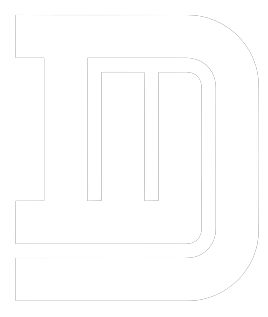Introduction to Amazon Seller Accounting Integration
Managing finances as an Amazon seller can be complex, but it becomes far more manageable with the right Amazon Seller accounting software. Effective integration ensures that all transactions are correctly recorded, financial reports are accurate, and you comply with tax regulations. This checklist allows Amazon sellers to simplify their accounting procedures with thorough guidance. Efficient financial management can save you time, reduce errors, and provide insights critical to the growth of your business.
Evaluate Your Current Accounting Needs
Before diving into accounting integration, evaluating your current accounting needs is crucial. Start by identifying the financial data you need to track—sales, expenses, inventory, and taxes. Consider the frequency of reporting that will be most beneficial for your operations, whether daily, weekly, or monthly. Also, consider any specific requirements unique to your business model, like different tax jurisdictions if you sell internationally. This initial assessment will save time and ensure that your integration efforts align perfectly with your specific business objectives, setting a solid foundation for effective financial management.
Choose the Right Accounting Software
Numerous Amazon Seller accounting software options are available, but choosing the one that best suits your needs is vital. Essential considerations include scalability, seamless integration with Amazon, and ease of use. Look for software that offers automated features, such as real-time data synchronization and robust reporting functionalities. Resources such as Forbes provide insightful articles on selecting the right software. The software you choose should handle your current transaction volume and be scalable enough to grow with your business.
Ensure Seamless Integration with Amazon Seller Central
Once you’ve chosen your software, the next step is to ensure seamless integration with Amazon Seller Central. This helps automatically sync your sales, expenses, and other financial data without manual entry, reducing the scope for errors. Automation reduces the workload on your accounting team while enhancing accuracy. To ensure a smooth setup, follow the software’s integration guidelines carefully and run a few test transactions to confirm data sync accuracy. Accurate financial report generation can be facilitated by a smooth interconnection, which can significantly streamline your accounting procedures.
Setting Up Connections
Most accounting software allows for easy setup of connections with Amazon Seller Central. It typically involves authorizing the software to access your Amazon Seller account. Follow the provided guidelines to ensure you’re connecting correctly. It’s often helpful to run a few test transactions to confirm that data is syncing accurately. Using test transactions can help identify any issues early, avoiding discrepancies in your ongoing financial data management. Ensuring a smooth initial setup can save you a lot of hassle.
Automate Reconciliation Processes
Reconciliation is a critical aspect of accounting. Automating this process can save time and increase accuracy. Setting up automated reconciliation ensures that your financial records match your bank statements and Amazon transactions consistently. Review reconciliation reports regularly to catch discrepancies early. Automated reconciliation tools can significantly reduce the manual labor involved in matching transactions, saving time and minimizing the risk of human error.
Using Automated Tools
Modern accounting software often includes automated tools that help with transaction matching. Utilize these tools to streamline your reconciliation process. They can alert you to matching errors, which can be resolved promptly. Automated tools are designed to learn and adapt over time, improving matching accuracy. To guarantee that these tools perform at their peak, update and maintain them regularly. Automated reconciliation can transform a tedious task into a quick, error-free process.
Track and Manage Inventory Costs
One of the hardest things about being an Amazon seller is managing inventory. Properly tracking inventory costs, including purchasing, storing, and shipping expenses, can substantially impact your profit margins. Tools like QuickBooks or Xero can assist you in efficiently managing these costs. A well-managed inventory helps understand your cost of goods sold, which is crucial for setting accurate pricing strategies and maintaining healthy profit margins. The Balance provides excellent reviews on various inventory management tools, making it easier to choose the one that fits your business best.
Inventory Valuation Methods
Choose an inventory valuation method that aligns with your business. The two common approaches, FIFO (First-In, First-Out) and LIFO (Last-In, First-Out), have advantages and disadvantages. The oldest inventory goods are supposed to be sold first under FIFO, which might be advantageous as prices rise. LIFO considers the most recent inventory items to be sold first, which may be beneficial for tax purposes in certain jurisdictions. Regularly review your inventory records to ensure data accuracy. Proper inventory management can lead to significant cost savings and ensure you have the right products available for your customers.
Stay Updated with Tax Laws and Regulations
Understanding and staying updated with tax laws and regulations is essential. Improper tax management can result in hefty fines and legal issues. Consult with a tax specialist to ensure your company always follows national and international tax regulations. Use tax software that integrates with your accounting system to stay on top of tax obligations. Keeping abreast of tax regulations helps you avoid penalties and optimize your tax strategy, ensuring you only pay what is necessary while complying with all legal requirements.
Consultation and Compliance
Schedule regular consultations with tax experts to stay updated on new regulations and compliance requirements. Tax laws change frequently; missing an update can lead to costly mistakes. Keeping abreast of changes ensures that your business remains compliant and can take advantage of new tax incentives or breaks. Regular consultations with experts provide the latest information, helping you make informed tax planning and compliance decisions.
Regularly Review Financial Reports
Regular financial reviews are crucial. They help you understand your business’s economic health and make informed decisions. Establish a regular schedule for auditing financial statements, including cash flow, profit and loss, and balance sheets. These reports provide insights into areas where you can cut costs or invest more. Regular reviews enable you to identify trends, spot potential issues, and make proactive decisions to guide your business toward sustained growth.
Frequency of Reviews
Decide the frequency of your financial reviews based on your business size and transaction volume. Monthly reviews are often sufficient for small to medium-sized businesses, while larger enterprises may require weekly assessments. Regular reviews help keep your financial health in check, ensuring you can respond quickly to any red flags. The insights gained from these reviews are invaluable for strategic planning and operational efficiency.
Conclusion
Effective Amazon seller accounting integration can significantly streamline your business operations, reduce errors, and provide valuable insights into your financial health. By following this checklist, you can ensure that your accounting is accurate and efficient, leaving you more time to focus on growing your business. Streamlined accounting processes free up valuable resources, allowing you to invest more time and energy into scaling your operations and enhancing customer satisfaction.