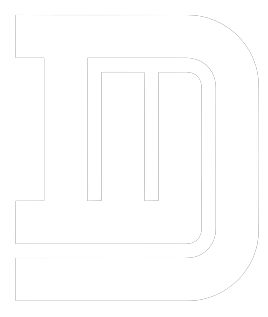In the dynamic world of online streaming, where content is king, the role of video editing software emerges as the unsung hero—adding a touch of finesse that elevates streams from mundane to mesmerizing. The visual landscape of a stream, often underestimated, becomes a canvas where creators wield the brush of editing tools to craft an engaging and polished viewer experience. This article delves into the transformative impact of video editing software on online streaming, exploring how it enhances content quality, captivates audiences, and ultimately sets the stage for streaming success.
Polishing the Rough Edges: Enhancing Content Quality
One of the primary ways video editing software transforms online streaming is by refining the raw footage into a polished masterpiece. From eliminating unnecessary pauses and awkward transitions to enhancing visual clarity and color grading, editing tools offer streamers the ability to present their content in the best possible light. This polished aesthetic not only captures the viewer’s attention but also reflects a commitment to quality, establishing credibility and professionalism in the competitive world of online streaming and you can watch free movie maker online tools.
Polishing the rough edges and enhancing content quality in online streaming involves a combination of thoughtful planning, technical expertise, and a keen eye for detail. Here’s a step-by-step guide on how to achieve this finesse in your streaming content:
1. Start with Quality Source Footage: Invest in a good camera with high-resolution capabilities and consider using professional-grade microphones for clear audio. Ensure proper lighting to avoid dark or grainy footage. Natural light or dedicated lighting equipment can significantly improve video quality.
2. Choose the Right Editing Software: Select a video editing software that suits your needs and skill level. Popular choices include VEED’S video editing software, Adobe Premiere Pro, Final Cut Pro, or more user-friendly options like iMovie or DaVinci Resolve. Familiarize yourself with the software’s features, including color correction, trimming, and transition tools.
3. Cut Unnecessary Content: Review your footage and cut out unnecessary pauses, awkward moments, or redundant content. Keep the pacing dynamic and engaging. Trim excess footage to maintain a concise and focused narrative, ensuring viewers stay captivated throughout the stream.
4. Implement Color Correction: Enhance the visual appeal by applying color correction to your footage. Adjust brightness, contrast, saturation, and color balance to achieve a polished and professional look. Maintain consistency in color grading across your streams to establish a cohesive visual identity.
5. Optimize Audio Quality: Use audio editing tools to clean up and enhance your audio. Remove background noise, adjust volume levels, and ensure clear, crisp sound. Consider adding background music or use a music visualizer to add stunning music visualizations to your videos. You can also audio waveform generators to add animated waveforms to your videos. Generating customized sound wave art with a few clicks enhances the overall viewing experience, but ensures they don’t overpower your voice or main content.
6. Utilize Graphics and Overlays: Integrate graphics and overlays to add a layer of professionalism to your content. This can include branded logos, lower thirds displaying information, or interactive elements. Ensure that graphics are visually appealing and complement your overall streaming aesthetic.
7. Incorporate Smooth Transitions: Experiment with different transition effects to create a seamless flow between scenes or segments. Avoid abrupt cuts that may disrupt the viewer’s experience. Use transitions creatively to enhance storytelling and maintain viewer engagement.
8. Maintain Consistent Branding: Establish a cohesive visual identity by incorporating consistent branding elements throughout your content. This can include logos, color schemes, and fonts that align with your personal or channel brand. Consistent branding contributes to brand recognition and reinforces your unique identity in the crowded online streaming space.
9. Seek Feedback: Share your edited content with a trusted friend, colleague, or your community for constructive feedback. Fresh perspectives can help identify areas for improvement. Use feedback to refine your editing techniques and continue evolving your content quality.
10. Stay Updated and Evolve: Keep abreast of the latest trends and features in video editing software. Regularly update your skills to incorporate new techniques and tools into your editing process. Continuously seek opportunities to evolve your content, experimenting with different styles and formats to keep your streams fresh and engaging.
Seamless Transitions: Captivating Audiences with Visual Flow
In online streaming, the magic of video editing serves as a dynamic force that transforms a collection of scenes into a cohesive and visually compelling narrative. The true enchantment lies in the seamless transitions facilitated by editing software, which seamlessly weave together diverse elements, such as scene shifts, graphics, and visual effects.
These transitions are not merely technical flourishes but act as a storytelling tool, allowing streamers to guide their audience through the content with a fluidity that captivates and sustains interest. Whether it’s transitioning from an introduction to the main content, overlaying graphics to emphasize key points, or incorporating visually striking effects for emphasis, the finesse of smooth transitions adds a layer of sophistication to the streaming experience.
This dynamic visual flow becomes an essential component in preventing viewer boredom, ensuring that the audience remains engaged and immersed in the content.
The captivating visual flow created by seamless transitions goes beyond mere aesthetics; it plays a pivotal role in fostering an immersive viewing experience. Viewers are taken on a journey through the narrative with an effortless grace, each transition becoming a deliberate step in maintaining the rhythm and momentum of the stream.
The finesse of these transitions is akin to a cinematic experience, where the pacing becomes a silent conductor orchestrating the viewer’s engagement. This visual choreography not only holds the audience’s attention but also enhances the overall storytelling impact. As scenes seamlessly meld into one another, the audience is guided through the narrative arc with a sense of continuity, creating a more cohesive and enjoyable streaming experience that transcends the sum of its individual parts.
Customization and Branding: Establishing a Distinctive Identity
In the ever-expanding digital landscape of online streaming, video editing software emerges as a potent tool that empowers streamers to carve out a distinct and memorable identity. Through the integration of customizable graphics, overlays, and consistent branding elements, creators can elevate their content beyond the ordinary, establishing a unique visual style that sets them apart from the multitude of streaming channels.
This visual branding is not merely a superficial embellishment; it serves as a powerful means of reinforcing the streamer’s identity and creating a cohesive visual language for their audience. The seamless integration of logos, animations, and personalized elements allows streamers to craft a visual signature that extends beyond individual streams, fostering a sense of familiarity that transcends the screen and builds loyalty among viewers.
The significance of visual branding in the realm of online streaming extends beyond aesthetics; it contributes to the professional appearance of the content, imparting a level of polish that resonates with the audience. As viewers encounter a consistent visual style across various streams, they begin to associate specific graphics, overlays, and branding elements with the streamer’s identity.
This instant recognizability becomes a powerful asset, creating a brand presence that lingers in the minds of the audience. The ability to seamlessly integrate these branded elements not only enhances the overall aesthetic appeal but also cultivates a sense of trust and loyalty among viewers.
In a digital landscape characterized by an abundance of content, establishing a distinctive visual identity through video editing becomes a strategic advantage, allowing streamers to stand out and build a dedicated community of viewers who actively seek out and resonate with their unique brand.
Real-Time Engagement: Elevating Interactivity
While streaming is inherently a live and unscripted medium, video editing software introduces the possibility of real-time engagement enhancements. Features like on-the-fly graphic overlays, instant replays, and dynamic transitions enable streamers to respond dynamically to audience interactions.
This real-time finesse adds an element of excitement and unpredictability to the stream, creating a more dynamic and engaging viewing experience that keeps audiences coming back for more.
Streamlining Workflow: Efficiency in Content Creation
Beyond the visible enhancements, video editing software streamlines the workflow for online streamers. Editing tools allow creators to efficiently organize, trim, and arrange their content before, during, and after a live stream.
This not only saves time but also enables streamers to focus on the creative aspects of their content, fostering an environment conducive to experimentation and innovation.
In conclusion, “Frames of Finesse” showcases the indispensable role of video editing software in transforming the landscape of online streaming. From refining content quality to captivating audiences with seamless transitions and establishing a distinctive brand identity, these tools empower streamers to transcend the ordinary and create streams that are not just live events but visual experiences that leave a lasting impact on viewers. As the online streaming arena continues to evolve, the finesse brought by video editing software becomes a defining element that separates the extraordinary from the commonplace.